White wall
 Thursday, June 7, 2007 at 15:17 | by
Thursday, June 7, 2007 at 15:17 | by  del4yo
del4yo (transparent screen with a twist, end)
If your screen is in front of a white wall and you don't want to move it to take a picture, follow these steps:
Download my whitewall texture ( a white wall has a texture. This one is for a white wall painted with a roll, approximatively 2.5 inches behind a flat screen)
A very interesting picture indeed.
You will need my birds too, or any picture on a transparent layer:
Then:
1.Open white.jpeg in Photoshop. Add a gradient layer, in multiply mode, to recreate the shadow on your wall ( there is always a shadow, if not there is too much light in your room, or not enough, go to the beach instead of working there, it's not good for your eyes).
2.Copy and paste my burds. Double clic on the layer. Add a drop shadow effect with a
opacity: corresponding to the density of the shadows on your wall
distance: corresponding to thedistance between your wall and the birds
size: corresponding of the way your shadows are blurred on your wall.
A shadow is always softer and lighter than you think.
et voila, instant transparent screen, just add water!


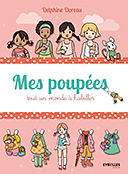
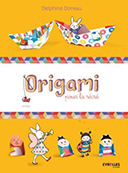
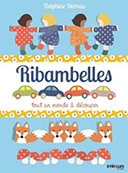
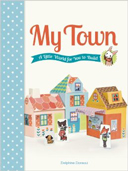



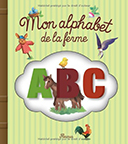
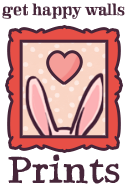





Reader Comments (13)
These birds are now my wallpaper--so cute! Thank you for sharing them. =D
Nickel ! merci pour le tuto (et le format png, pour ceux qui n'ont pas photoshop !) :-)
Nice wallpapers.
Hugs
huhu, on n'a vraiment plus d'excuse pour ne pas encore avoir un transparent screen à birdies... va falloir que je fasse le mien :)
Sophy, Arian>you're welcome! *^-^*
Shalima>Y'a pas de quoi, et puis tu peux mettre tes icônes où tu veux là :)
lil> y'a pas d'obligation hein?
Mais on peut toujours lancer une trend huhu :)))
Very nice wallpaper!...ce soir j'admire tes petits oiseaux dans mon ecran et sur le mur!...j'adore! merci Del!
(j'ai juste un petit souci d'alignement parfait encore ;) )
merci pour ton merveilleux tuto, et ta générosité !! J'adore cette idée et la belle réalisation !!!
Merci pour tous tes tuto ! Tu m'a fais regarder photoshop avec un oeil nouveau avec toutes ces possibilités de graphisme qui ne m'étaient pas apparues !! Merci merci !
trop fan !! j'adore ce que tu fais ! Bonne continuation !
C'est tout simplement extra... comme d'hab. Je t'ai envoyé un mail... j'espère que tu répondras... un grand merci...
Un mot pour dire que j'aime beaucoup ces oiseaux là et la façon dont tu les as déclinés depuis quelques temps.
(Je crois que j'essaierai aussi le fond d'écran transparent)
bonjour, d'abord bravo pour tout le travail que tu fais. C'est époustouflant.
J'aimerais savoir quel logiciel a-t'on besoin pour faire ce tuto ?!
♥
ton tuto est génial!!! ca me fait un super fond d'écran coloré pour me réchauffer dans le froid canadien. Maintenant il ne manque plus que le tuto pour apprendre à faire des ptits zoiseaux soi-m^me :p